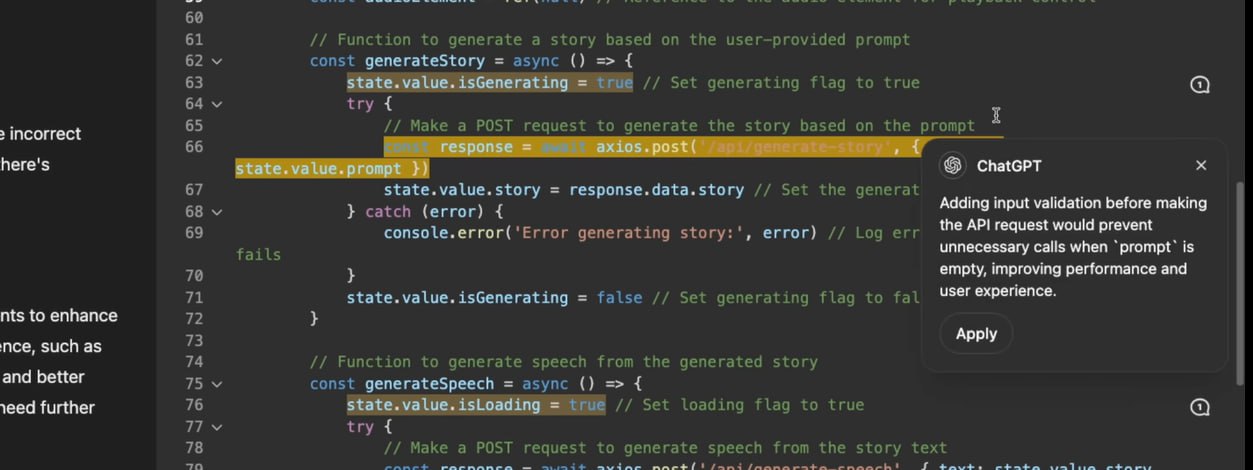We have a new interesting stage in the development of coding assistants. If earlier we started with tools like phind and other plugins integrated into Visual Studio Code (VSC) as a chat, now users have at least four main options:
(1) from the category of such plugins, the first and main one is GitHub Copilot, which is a completely closed product of Microsoft + OpenAI, very closely integrated with VSC. Everything has already been decided and configured for you
(2) At the same time, little by little Cursor gained popularity, which is now a stable and high-quality product. Although it initially supported the use of API keys and custom queries to interact with models, it has now shifted more to "you pay, we configure"
(3) The next option is Canvas or Artifact, which are already built into the chats on the website, allowing you to interactively work with code and get hints in real time in the browser itself. For simple projects. There are similar online ides
(4) And finally, "copies" of Cursor are starting to come out, for example PearAI, focused on a more transparent approach to interacting with models - through API keys and locally of our choice. These are no longer just VSC plugins. Now I'm testing this program and it has enough bugs so far
So the field of AI coding continues to evolve, and users can choose among different products, depending on their needs and preferences.